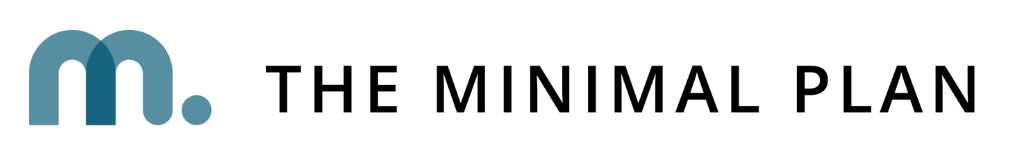LE BLOG
Des articles pour créer l’organisation à la hauteur de tes ambitions
Le piège ultime de l’organisation quand on est freelance : le syndrome de l’objet brillant
Quand on créé son entreprise, on souhaite généralement tout faire bien ! Et même très bien. On devient freelance, on devient donc responsable de son propre revenu. Ce qui peut créer une certaine pression, alors on essaie vraiment de se donner les...
Le piège ultime de l’organisation quand on est freelance : le syndrome de l’objet brillant
Quand on créé son entreprise, on souhaite généralement tout faire bien ! Et même très bien. On devient freelance, on devient donc responsable de son propre revenu. Ce qui peut créer une certaine pression, alors on essaie vraiment de se donner les meilleurs moyens de...
5 erreurs à éviter pour adopter de nouvelles habitudes et booster ta productivité
Au menu de cet article : Erreur 1 : Ne pas se demander pourquoi on veut changer ses habitudes Erreur 2 : Vouloir adopter plusieurs nouvelles routines en même temps Erreur 3 : Fixer la barre des résolutions trop haute Erreur 4 : Le fantasme de la baguette magique des...
Comment utiliser la matrice Eisenhower pour booster son organisation (en 7 exemples)
La gestion du temps est un enjeu essentiel dans notre vie professionnelle et personnelle. Dans nos quotidiens surchargés, le temps devient une denrée rare. Entre la vie professionnelle bien remplie, toujours plus de projets à gérer, une vie...
Connaître son chronotype pour mieux s’organiser
L’avenir appartient à ceux qui se lèvent tôt... Attends, vraiment ? Est-ce que l’avenir appartient VRAIMENT à ceux qui se lèvent tôt ? La croyance autour de la miracle morning Je suis sûre que tu n’es pas passé.e à côté de tous les miracle mornings et méthodes...
Le time blocking pour mieux s’organiser : 4 conseils pour s’approprier la méthode !
Il y a quelques années, je suis passée d’un job salarié à une vie de freelance. Ce qui est une excellente nouvelle, mais ce qui comporte aussi son lot de défis en terme d’organisation et de gestion de mon temps. J’utilise plusieurs méthodes d’organisation pour...
5 outils digitaux adaptés aux entrepreneurs pour booster son efficacité
Une des questions qui revient SYSTEMATIQUEMENT quand j’interviens dans une conférence ou dans une formation, c’est : quel est le meilleur outil pour s’organiser ? Ça ne rate jamais, on me pose toujours la question... Et je suis toujours un peu coincée quand ça arrive,...
Bilan personnel de fin d’année : 5 exemples de questions à se poser
Janvier, c’est le mois des rois mages, des galettes des rois et… Du bilan personnel de fin d’année, évidemment ! Le bilan personnel de fin d’année, c’est ce moment où tu te poses pour faire le point sur TOUT ce qui s’est passé pour toi en 1 an. Je sais que pour...
La technique Pomodoro : améliorer sa concentration en 3 étapes & t’approprier la méthode
Non, la méthode Pomodoro, malgré son nom, n’a pas grand chose à voir avec la sauce tomate… (car pomodoro signifie “tomate” en italien) 🍅 En tout cas ce n’est pas vraiment pour ça qu’elle est si populaire. La méthode Pomodoro est une méthode de gestion du temps qui se...
Améliorer son efficacité : 5 mythes qui tuent ta productivité
La recherche d’une efficacité redoutable est une quête permanente chez tous les freelances. Et à juste titre ! Je n’aimerai pas travailler toute la journée pour obtenir un résultat décevant et ne pas faire avancer mes projets. Optimiser sa productivité est un...